Rember
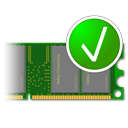
Rember
v.0.3.7b
Description
Rember is a front-end GUI to the 'memtest' command line memory testing program. This application will allow the user to select the number of test loops, as well as the amount of memory to test. There is a 'Log' tab that will allow the user to monitor memory testing. The user can toggle a 'verbose' switch to limit the amount of output, and can also choose to quit Finder and other applications.
Defective memory can cause computers to malfunction, crash, and behave in a variety of ways which can sometimes baffle end users and computer technicians alike. Apple provides hardware test CDs with most of their products, and there are some third-party utilties for Mac OS X which perform memory testing. In my experience, these tools have not always been able to quickly and efficiently diagnose memory problems. Rember has been designed to simplify the testing, and diagnosis of these problems.
This software is free, and is covered under the GNU GPL. Please read accompanying "COPYING" file for more info.
Requirements
- Mac OS X v.10.5 or later is required
Features
- Easy to use testing console
- Human-readable test report summarizes test results
- Memory information window displays DIMM status
- And more...
What's New?
- No longer accepts decimal input for loop for memory allotment
- Regression regarding memory info and early versions of Snow Leopard fixed
- Modernized ProcessController class (used to quit other running apps before testing)
- Modernized power management functions for delaying idle system sleep
- Now localized in Russian and French Languages
- No longer limited to arbitrary limit of 8GB when allocating memory for testing
All changes to Rember are listed here.
Alternate download: Rember v.0.3.4b (Mac OS X, v.10.3.9-10.4.x)
Legacy downloads: Rember v.0.3b (Mac OS X, 10.3.8 and lower)
Deprecated: Rember v.0.2.1b (Mac OS X, 10.2.x)
Press
- Troubleshooting Tools: Memtest and Rember
Author: Dan Frakes
MacFixIt Tutorials
Wed May 25 2005
- Is your memory bad?
Author: Ted Landau
Macworld article
February 14th, 2006
- State of the Mac: Know the warning signs
Author: Ted Landau
Macworld June 2007 Print article
May 22, 2007
- Resolving Kernel Panics
Dr. Smoke
The X Lab
- Checking for Bad RAM; problems can be indirect
MacFixIt Late-Breakers
April 30, 2007
- Detect bad RAM in your Mac
Author: Adam C. Engst
Cnet Tips & Tricks
May 8, 2007
- Rember v.0.3.3b Memory Test Utility Mini-Review - Hands-On Mac
Author: Charles W. Moore
Applelinks
June 11, 2007