
SpotlightIndexer
v.0.2.2b
Description
By default, Apple's new "Spotlight" feature in Mac O.S. X v.10.4 has been a saving grace for local searches. One limitation that ails this software is the fact that it will not index hidden directories; some th at Apple deem off limits.
SpotlightIndexer will allow the user to easily index folders that may not currently be searched by Spotlight.
This software does not modify the way that Spotlight runs, or alter it in any way. The program simply uses the same process that Spotlight does to import files and folder contents into its index.
SpotlightIndexer acts as a front-end to the command line utility mdimport.
Compatibility
Requires Mac OS X v.10.4 or v.10.5
Features
- Index files and directories not searched by Spotlight
- Index for specific metadata types
- Localization in Dutch, English, French, German, Italian, and Spanish
- All mdimport options included
- And more...
Use
1.) Add folders, files, or volumes to the list of items to import.by clicking the add button in the lower left corner of the main window, by dragging and dropping files and folders onto the table, or by using the "Open" command under the "File" menu.
* To add invisible directories, type a forward slash ("/") when the "Open" dialog box opens, and then type the path that you'd like to index into the field that appears.
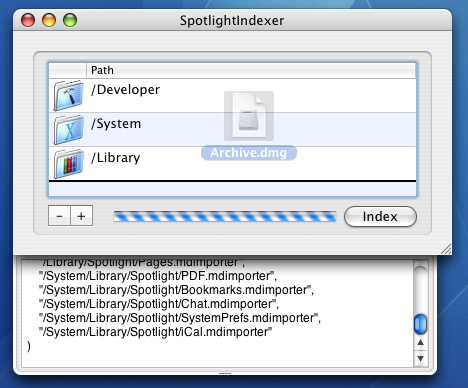
2.) Import the folders into Spotlight's metadata stores by clicking on "Index".
Many options regarding import of metadata can be chosen in preferences.
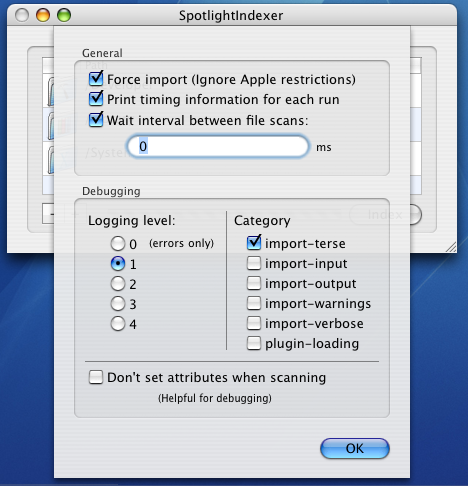
The "Options" menu gives the user the ability to print Spotlight metadata server information (schema, plugin list, etc.), as well as re-import data for specific metadata types.